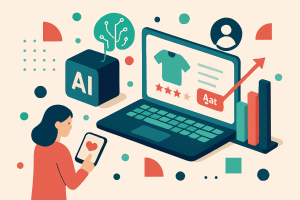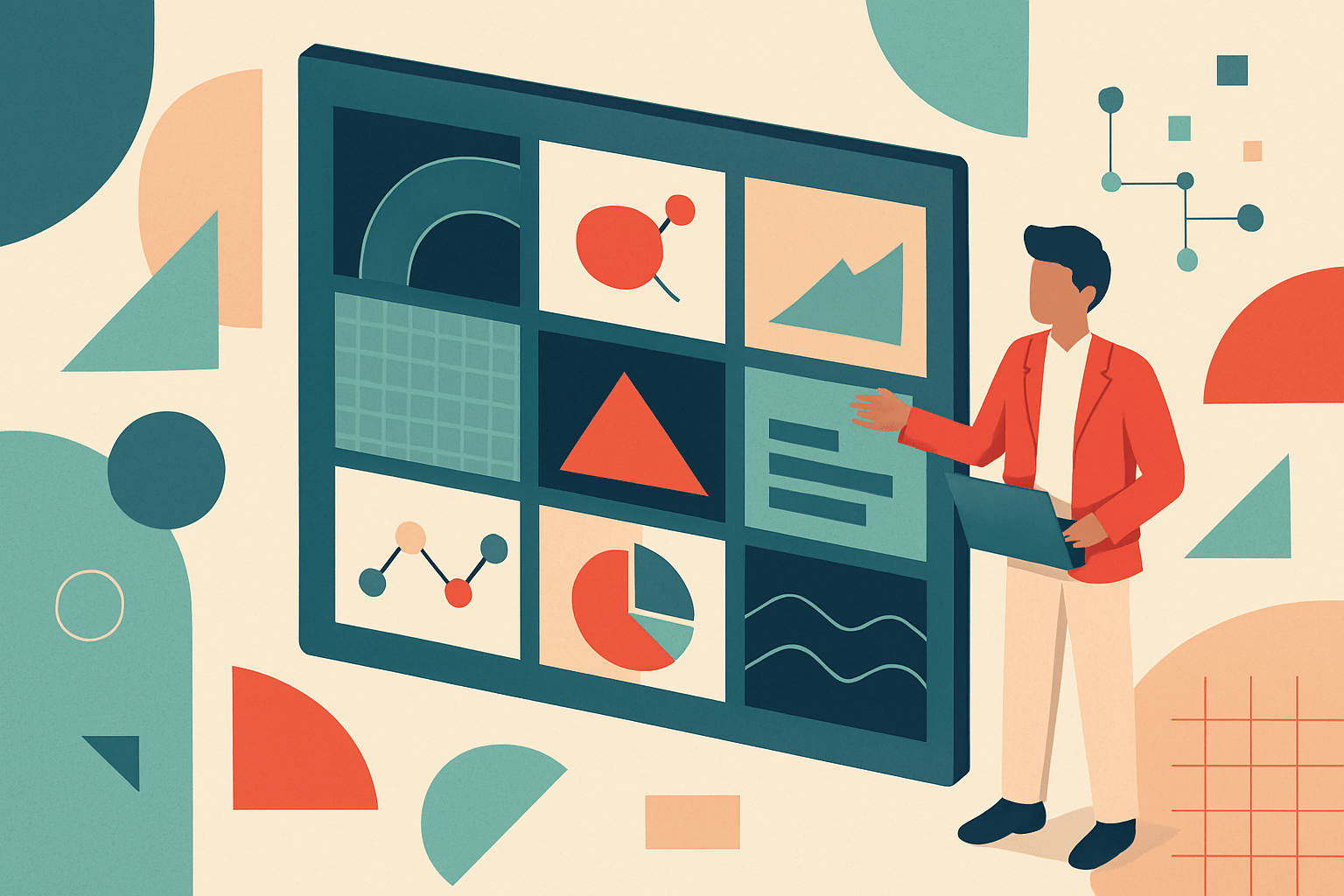
Mastering Presentations: The Nine-Slide Framework for Success
Simplifying Your Presentation Process
Harness the Nine-Slide Approach for impactful storytelling.
The Nine-Slide Approach To Effective Presentations
In today’s fast-paced business environment, crafting effective presentations is more crucial than ever. The Nine-Slide Approach is an innovative framework that systematically enhances storytelling in presentations, ensuring that your message not only resonates but also sticks with your audience. As Creative directors, marketing leaders, and business-minded professionals, embracing this method can significantly improve your business communication and elevate your presentation skills.
Many professionals face the challenge of conveying a message effectively in the limited time available during presentations. Often, they overload their slides with information, causing confusion rather than clarity. The Nine-Slide Approach simplifies this process by emphasizing key points and structuring them logically to foster understanding. This article will guide you through the nine-slide framework and how to implement it successfully in your next presentation.
What makes this approach unique is its focus on clarity and impact, promoting engagement over information overload. By the end of this article, you will be equipped with a practical toolkit to create concise, persuasive presentations that captivate your audience’s attention and drive action.
Understanding the Framework: The Nine Slides
Slide 1: The Title Slide
Your presentation begins with a Title Slide that sets the tone. This slide should include your presentation title, your name, and the date. Use strong visuals that reflect the core idea of your presentation. For instance, if you are presenting a new product launch, a striking image of the product can immediately draw attention and set a creative tone. Remember, simplicity is key; avoid clutter and distractions.
The goal of the Title Slide is to grab your audience’s attention as soon as they arrive. Your introduction should be engaging without overwhelming the viewer. Including a compelling subtitle can provide additional context, sparking curiosity among the audience to learn more in the following slides.
Lastly, maintain consistency with your branding, using your corporate colors and logos if appropriate. This establishes familiarity and professionalism from the outset.
Slide 2: The Problem or Opportunity Statement
The second slide should directly address the problem or opportunity that your presentation will tackle. Clearly outline what the issue is and why it matters. This engages your audience’s critical thinking and draws them into the conversation.
For example, if you are proposing a new marketing strategy to increase customer engagement, include statistics that reflect current customer pain points and the opportunity for improvement. By backing your claims with quantitative data, you lend credibility to your arguments and paint a clear picture of the landscape.
Use visuals, such as graphs or charts, to illustrate this slide effectively. Visual representation of data can lead to better retention and understanding among your audience, setting the stage for the solutions you will propose in the following slides.
Slide 3: The Solution
Now, it’s all about solutions. Your third slide should present your proposed solution to the problem identified in Slide 2. This is where your creativity can shine. Describe your solution concisely, using clear language that doesn’t require the audience to decipher jargon.
For instance, if your solution involves launching a new social media campaign, outline the key features of this campaign. Utilizing bullet points or short sentences will help keep your message clear and digestible. Illustrate your solution with relevant images or examples to reinforce your points.
This slide serves as a pivotal moment in your presentation. By balancing data with creativity, you will captivate your audience and make them eager to hear more about how you plan to implement this solution.
Slide 4: Benefits
The benefits slide is crucial as it translates your solution into clear advantages for the audience. List the top benefits of your proposed solution and tailor these to your audience’s interests and needs. If your solution promises increased engagement, be specific about how it will impact metrics like conversion rates or audience interactions.
Using testimonials or case studies can be compelling here. For instance, showcase a mini case note of a previous client who achieved similar outcomes through your proposed approach. The effectiveness of storytelling in presentations comes into play here; sharing real success stories can humanize your message, creating an emotional connection with your audience.
Visuals can enhance your benefits slide immensely. Use infographics or icons to break down the information, making it visually appealing while driving home the importance of your proposal.
Slide 5: Implementation Plan
Now, let’s dive into how you will execute your solution. The implementation plan slide is where you outline the steps you will take to bring your solution to life. Provide an actionable timeline, clearly indicating milestones, responsibilities, and resources needed to achieve the goals you’ve outlined.
For better clarity, consider adopting a timeline chart or flowchart. This visual representation can simplify complex processes and make your plan easier to follow for your audience.
Here, it’s essential to connect the dots from your solution to actual implementation, showcasing your strategic approach. This builds trust with your audience, making them more likely to support your proposal.
Slide 6: Key Performance Indicators (KPIs)
Next, focus on the metrics that will define the success of your solution. Your sixth slide should introduce the Key Performance Indicators (KPIs) that you will use to measure the effectiveness of your implementation plan. These KPIs might include metrics such as engagement rates, sales improvement, or customer satisfaction scores.
Be sure to explain why these KPIs are essential and how they align with your overall business objectives. Cultivating a results-driven mindset demonstrates your commitment to accountability, enhancing your credibility.
During this slide, consider introducing potential pitfalls to avoid, making it clear that you are aware of the obstacles that might arise. Transparency can assure your audience that you are not only focused on success but also prepared for challenges.
Slide 7: Anticipated Challenges and Solutions
Every project has its challenges. The seventh slide provides an opportunity to address potential hurdles and your strategies for overcoming them. Be candid about the risks involved, whether in execution, budget, or audience reception.
For example, if one anticipated challenge is resistance to change within the organization due to a new marketing strategy, outline how you intend to involve key stakeholders and gather their feedback to facilitate smoother transitions. Emphasizing adaptability can enhance your proposal’s viability.
Presenting challenges showcases thorough preparation and a proactive attitude. It not only reassures your audience but also demonstrates your foresight as a leader in your field.
Slide 8: Q&A Section
The eighth slide is dedicated to questions and answers, allowing your audience to engage with you directly. Foster an open dialogue that encourages participation. A well-structured Q&A can reinforce engagement and demonstrate the thoroughness of your presentation.
Prepare for common questions in advance, but remain flexible and attentive to your audience’s inquiries. Engaging in a meaningful discussion can further solidify your connection with the audience and make your presentation memorable.
Consider even encouraging additional questions post-presentation to show that you value their thoughts beyond the time allotted. This encourages a culture of feedback that can greatly enhance your future presentations.
Slide 9: Closing Slide
Your final slide should summarize the critical points of your presentation and reinforce your core message. A strong closing is essential to leave a lasting impression. Use this slide to reiterate why your solution is the best approach and how it aligns with the audience’s needs.
Incorporate a compelling call to action that motivates your audience to take the next steps. Ending with a thought-provoking question can also keep the conversation going and provoke further thought even after your presentation ends.
Do not forget to thank your audience for their time and engagement. Expressing gratitude fosters goodwill and leaves a positive impression of both you and your content.
Implementing the Nine-Slide Approach This Week
Ready to take action? Here’s a step-by-step workflow to implement the Nine-Slide Approach in your upcoming presentation:
- Define Your Purpose: Clearly outline the goal of your presentation. What message do you want to convey? Identify your audience’s interests to tailor your content accordingly.
- Draft Each Slide: Begin drafting the content for each of the nine slides following the framework discussed. Focus on clarity and simplicity.
- Create Visuals: Develop engaging visuals that complement your text. Use tools like Canva or PowerPoint to create impactful graphics.
- Practice Your Delivery: Rehearse your presentation multiple times. Pay attention to timing, tone, and body language.
- Seek Feedback: Present to a colleague or friend. Ask for constructive feedback on both content and delivery.
- Make Adjustments: Refine your slides based on feedback. Ensure your message is clear and compelling.
- Finalize Your Presentation: Make any last-minute adjustments and ensure all visuals are aligned with your messaging.
- Present with Confidence: On the day of the presentation, remember your preparation. Engage with your audience and stay open to their reactions.
Make the Nine-Slide Approach Work for You
The Nine-Slide Approach to effective presentations emphasizes clarity, engagement, and effectiveness. By utilizing this structured framework, you can enhance your storytelling and foster better business communication, setting your presentations apart from the rest.
As you incorporate this approach into your repertoire, remember the common pitfalls: avoid overloading slides with information, ensure visuals enhance rather than detract from your message, and always remain open to audience engagement.
What’s your next step? Embrace these strategies and take charge of your presentation outcomes. By doing so, you will empower yourself to deliver impactful messages that resonate long after the presentation ends.