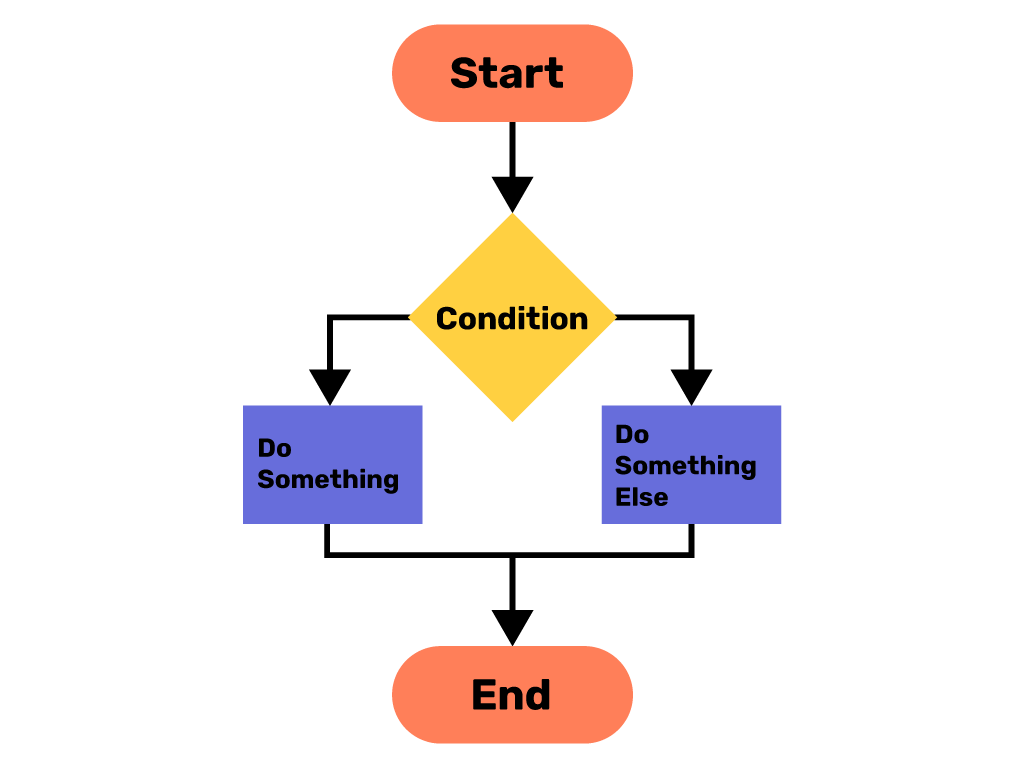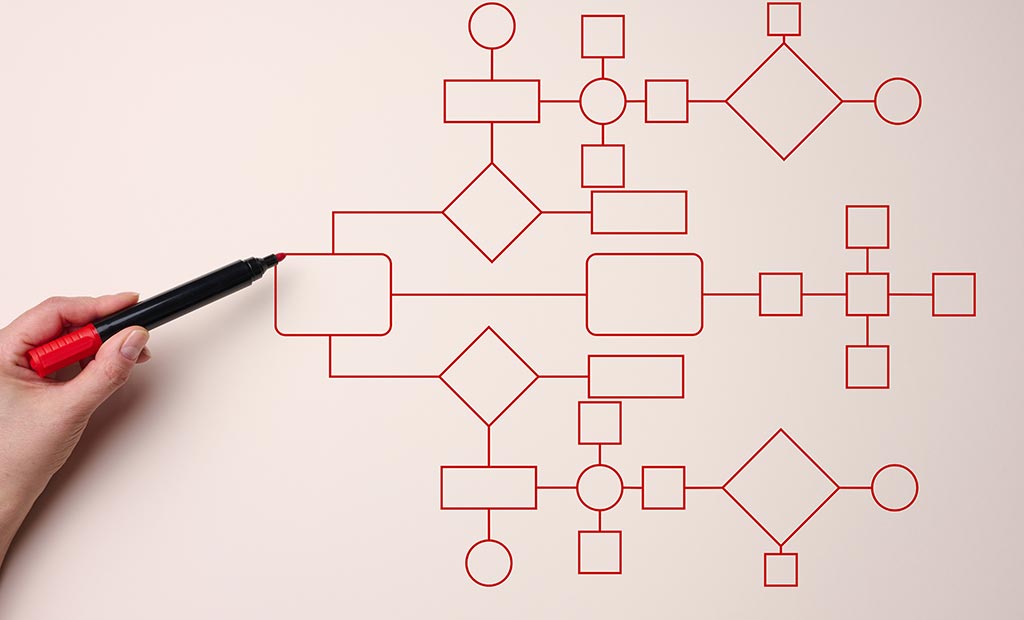What is a process flowchart, and why do you need one?
A process flowchart is a graphical representation of the steps that make up a process. Flowcharts help document and understand process flows. Process flowcharts can also use them to improve process efficiency by identifying bottlenecks, areas for improvement, and potential process improvements. A process flowchart can be created for any process, whether it is simple or complex. When creating a flowchart, it is crucial to start with the process end goal in mind. This approach will help ensure that all steps included in the chart are relevant and necessary. Once the end goal is identified, you can break down the process into smaller steps. A symbol on the flowchart should then represent each step. The most common symbols used in process flowcharts are rectangles (representing processes), diamonds (representing decisions), and arrows (representing process flow). While there are no hard and fast rules for creating process flowcharts, following these guidelines will help ensure that your chart is clear and easy to understand. Process flowcharts can be used for various purposes, from documenting business processes to improving process efficiency. When used correctly, they can be an invaluable tool for streamlining business operations.
When creating a flowchart, it is crucial to start with the process end goal in mind.
How to create a process flowchart.
You can create a process flowchart by hand or using software. A process flowchart is a graphical tool that can be used to document and streamline business processes. Flowcharts are typically drawn using specialized software, but they can also be created using a pencil and paper. The most common symbols used in process flowcharts are shapes representing steps in the process, arrows showing the flow of information or materials, and text boxes providing additional information about each step. To create a process flowchart, begin by identifying the goal of the process and the steps involved. Then, use the appropriate symbols to map out the process on paper or in a software program. Finally, add any relevant annotations or notes to each step in the process. By following these steps, you can create a clear and concise flowchart that will help to improve process efficiency.
The different symbols used in process flowcharts.
The symbols used in process flowcharts represent different activities, such as start and end points, decisions, process steps, and connectors. Below are a sample of flowchart symbols. There are many more symbols available, but these symbols are the most common.
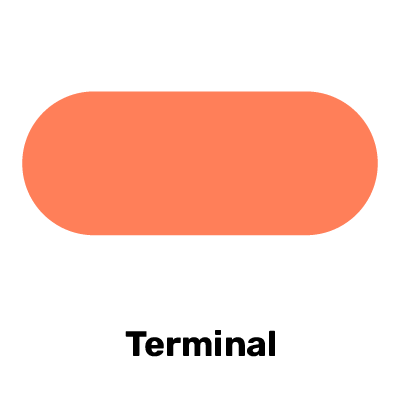
Indicates the beginning or end of a flow.
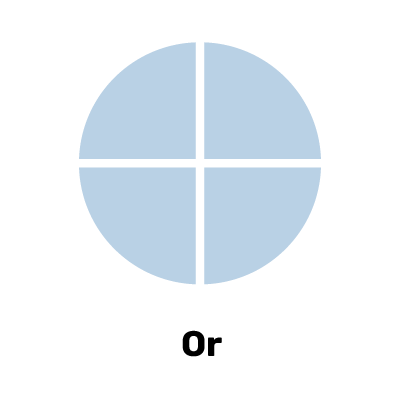
A point in the flow where there is more than one possible next step where a choice must be made.
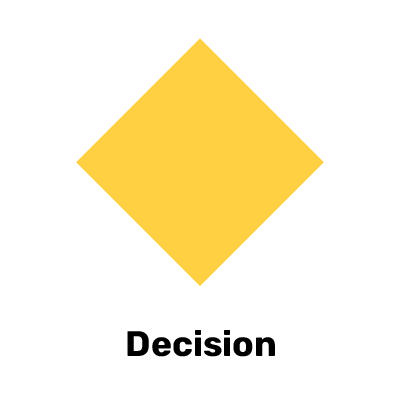
Indicates a choice that must be made or a question that needs to be answered. The answer determines the next step in the flow.
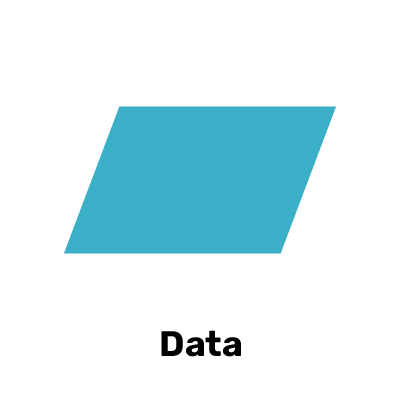
The input or output of information.
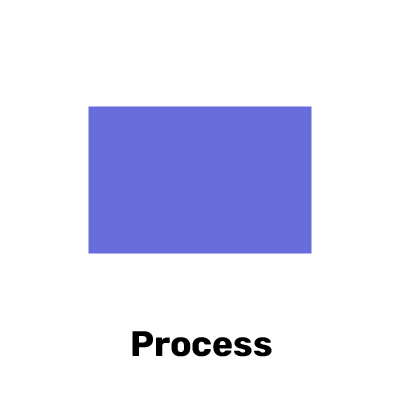
Designates specific action or work within the workflow.

Creation or use of a document is required. Documents include emails, files, forms, reports, or orders.
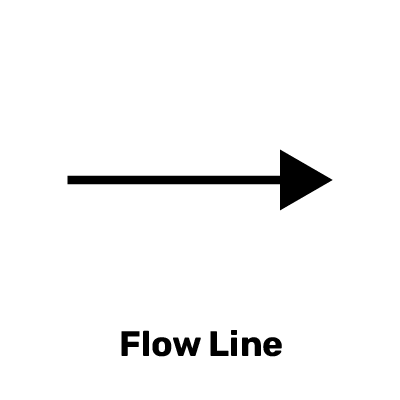
Shows the direction and order of the flow.
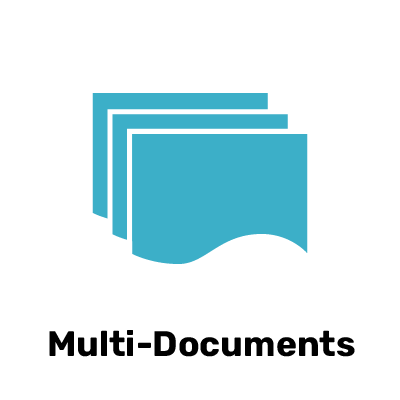
Indicates that more than one document is required. See definition of the “Document” symbol above.
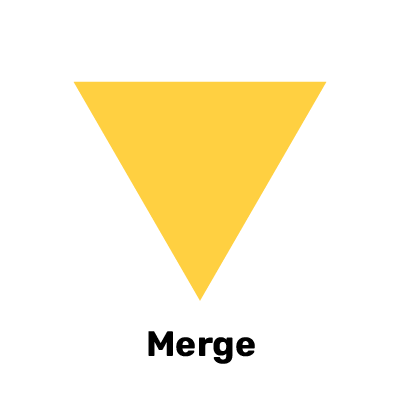
Indicates the intersection between multiple paths in the flow, where two or more work streams or flows meet.
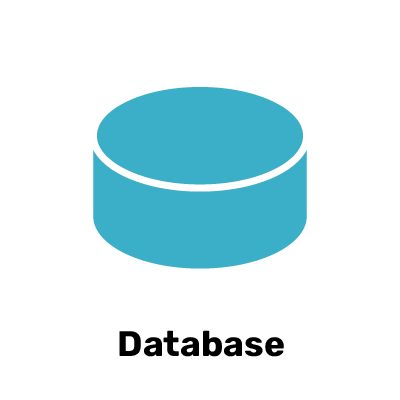
Indicates a structured store of searchable data. Sometimes this symbol refers to a data file.
Tips for creating effective process flowcharts.
Process flowcharts are an essential tool for any business owner or manager. They provide a clear and concise overview of a process and can help to identify potential bottlenecks or inefficiencies. A few key things must be kept in mind when creating a process flowchart. First, be sure to define the scope of the process clearly. What are the input and output of the process? What are the steps involved? It is also essential to make the chart easy to read and understand. Use simple icons and arrows to indicate the flow of the process, and be sure to label each step clearly. Finally, don’t forget to include ownership of each step in the process. Who is responsible for each task? By following these tips, you can create an effective process flowchart that will be helpful for your team.
Example Flowchart